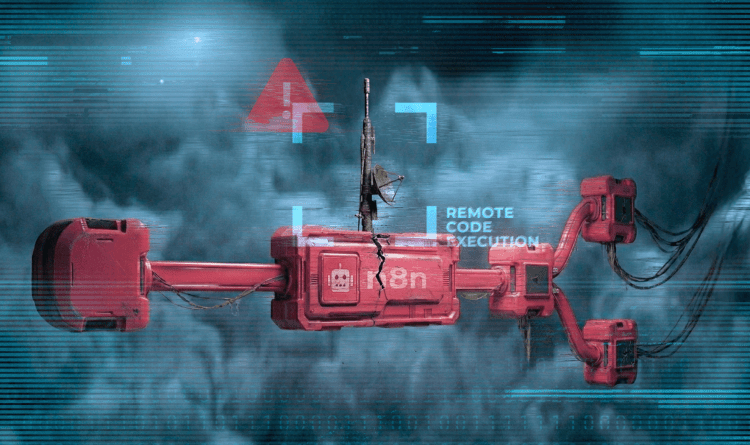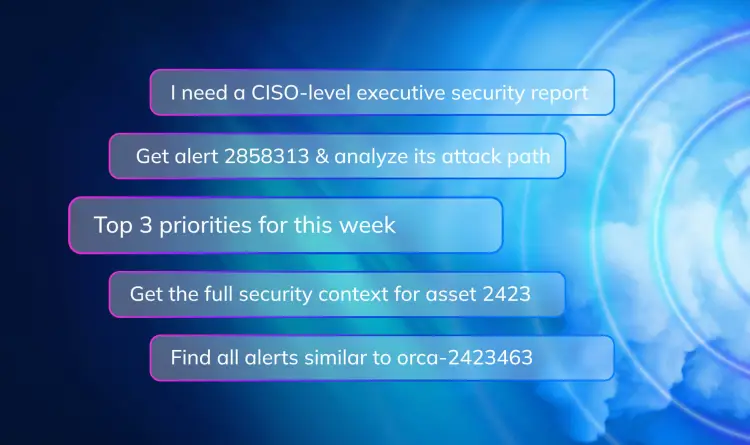More than a third of cloud security teams say software is released without testing, according to a recent report by Enterprise Strategy Group (ESG). An equal share of practitioners report a lack of visibility and control over the development pipeline, preventing them from keeping pace with the breakneck speed of cloud-native development.
The study underscores a core challenge: securing applications before deployment. It also highlights the growing need for Application Security (AppSec) measures early in the software development lifecycle (SDLC), starting where developers write and manage their code.
Orca’s VS Code Extension brings powerful security scanning directly into Visual Studio (VS) Code, one of the most widely used integrated development environments (IDEs) today. By integrating security into the earliest stages of the developer workflow, it supports seamless development while optimizing for usability, efficiency, and productivity.
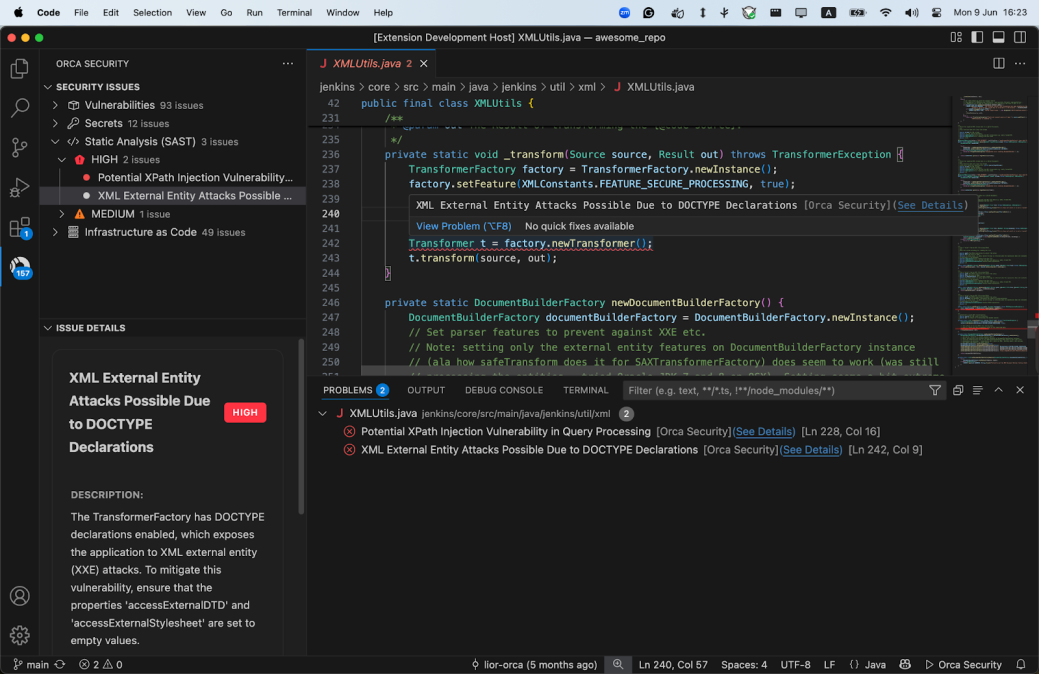
What is Visual Studio (VS) Code?
Visual Studio (VS) Code is a widely used, open-source IDE developed by Microsoft. It provides a fast, lightweight, and feature-rich source code editor that supports hundreds of programming languages, integrates with Git-based source code managers, and includes robust debugging tools. It’s a go-to environment for developers across the world.
Why use the Orca VS Code Security Plugin?
Security shouldn’t slow development down. With Orca’s VS Code integration, developers can identify and fix risks directly in the IDE, where they’re already working. The integration delivers:
- Unified view without context switching: Code is scanned as developers type, with issues surfaced inline. Problems can be addressed before they ever reach a commit or pull request.
- Fully integrated with the Orca Platform: Findings and actions in the IDE integrate with Orca’s CLI and Platform, helping keep development and security teams aligned throughout the pipeline.
- Clear and actionable guidance: Every finding includes clear explanations and remediation steps, right next to the affected code. It’s easier to understand what went wrong and how to fix it.
- Less cleanup later: Catching issues early reduces rework, failed builds, and production fixes, so developers can focus on building, not backtracking.
What does the Orca VS Code Extension offer?
The Orca VS Code Extension delivers powerful security capabilities that developers can seamlessly use. Whether they’re writing application logic, managing dependencies, or configuring infrastructure, Orca helps them securely code from the start.
The extension offers several important features, including the following:
Security as developers code their applications
With Orca’s extension, developers can identify vulnerabilities, exposed secrets, and misconfigurations early in the development process. Orca scans code continuously and supports the following:
- Secrets scanning, including active verification
- SAST (Static Application Security Testing) for first-party code
- SCA (Software Composition Analysis) for third-party code
- IaC scanning (Infrastructure as Code) to detect security misconfigurations
Developers can scan their entire workspace, individual files, or the currently open file. With instant in-editor feedback, security issues are identified and addressed early, minimizing rework and keeping the development process smooth and efficient.
Seamless integration with developer workflows
To boost speed and productivity, Orca’s extension adapts to developers’ workflow, enabling them to:
- Run scans manually, on file save, or after branch changes
- Exclude specific files or folders from scans
- Stay focused, with security insights delivered directly within their coding environment
The flexibility allows teams to integrate security into their process naturally, maintaining momentum while improving code quality.
Actionable security findings, delivered in context
Security alerts appear directly within the IDE, helping developers address issues without leaving their workspace. They can hover over a flagged line to see a detailed explanation, including risk context and suggested fixes, powered by AI.
Findings are also listed in the Problems panel and a dedicated Security sidebar, categorized by scan type and severity. Developers can easily click through to navigate, review, and prioritize what needs attention.
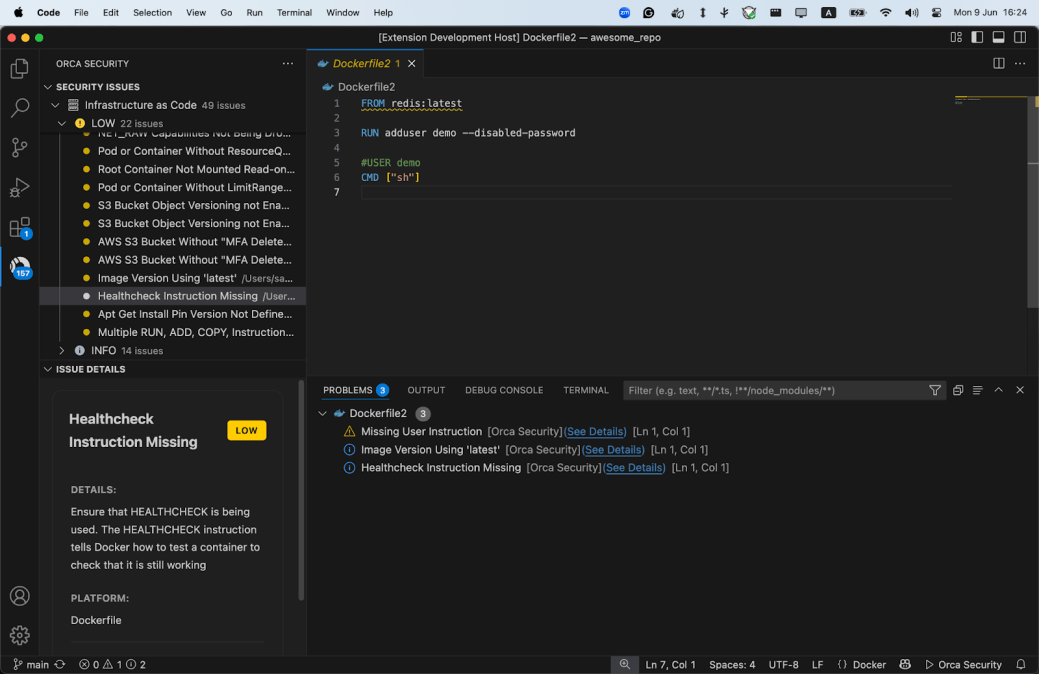
About the Orca Cloud Security Platform
Orca offers a unified and comprehensive cloud security platform that identifies, prioritizes, and remediates security risks and compliance issues across AWS, Azure, Google Cloud, Oracle Cloud, Alibaba Cloud, and Kubernetes. Combining agentless and real-time runtime security with application security capabilities, the Orca Platform enables organizations to command their cloud with preventative, proactive, and real-time measures.
Learn More
Interested in discovering the benefits of the Orca Platform and its Application Security capabilities? Schedule a personalized 1:1 demo, and we’ll demonstrate how Orca can help your developers, DevOps, and security teams prevent issues from reaching production.