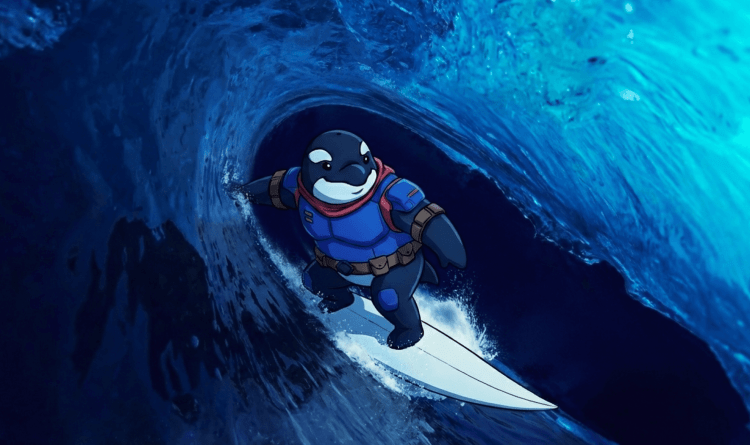Two-Factor Authentication (2FA) is a security method that requires users to provide two different authentication factors to verify their identity before gaining access to an account, application, or system. This approach significantly strengthens security by combining something you know (like a password) with something you have (like a smartphone) or something you are (like a fingerprint). In cloud security environments, 2FA serves as a critical defense mechanism against unauthorized access to sensitive cloud resources, applications, and data.
Why is it important?
Two-Factor Authentication has become essential in modern cybersecurity due to the inherent weaknesses of password-only authentication. According to the Verizon Data Breach Investigations Report, stolen credentials is a leading cause of data breaches. 2FA dramatically reduces this risk by ensuring that even if passwords are stolen through phishing, data breaches, or brute force attacks, unauthorized users cannot access protected systems without the second authentication factor.
In cloud environments, 2FA is particularly crucial because cloud services often contain vast amounts of sensitive data and provide administrative access to critical infrastructure. The remote nature of cloud access means that traditional network-based security controls may not apply, making strong authentication the primary line of defense. Regulatory frameworks like SOC 2, HIPAA, and PCI DSS increasingly require or strongly recommend multi-factor authentication for accessing sensitive systems and data.
How does it work?
Two-Factor Authentication operates on the principle of requiring multiple authentication factors from different categories:
- Knowledge factors – Something you know, like a password or PIN.
- Possession factors – Something you have, such as a mobile phone or hardware token.
- Inherence factors – Something you are, including biometrics like fingerprints or facial recognition.
The most common 2FA implementation combines a password with a time-based one-time password (TOTP) generated by an authenticator app or sent via SMS. When a user attempts to log in, they first enter their username and password. Upon successful verification, they are prompted to provide the second factor, which is typically a temporary code from their authenticator app or mobile device.
Advanced implementations may use hardware security keys that connect via USB, Bluetooth, or NFC. These devices generate cryptographic signatures that verify possession. Some systems also incorporate biometric authentication as a second factor.
Security risks and challenges
Despite its effectiveness, Two-Factor Authentication faces several challenges:
- SMS vulnerabilities – SMS-based 2FA is susceptible to SIM swapping attacks. Due to this risk, NIST no longer recommends SMS-based authentication.
- Fatigue and social engineering – Users may grow accustomed to frequent prompts and approve authentication requests without scrutiny, making them vulnerable to push notification attacks.
- Backup and recovery flaws – Inadequate recovery processes can become attack vectors. If backup codes are poorly stored or override mechanisms are too lenient, they may be exploited.
- Legacy systems – Older applications may not support 2FA, creating security blind spots.
- Inconsistent implementation – In organizations using multiple cloud platforms, differences in how 2FA is enforced may lead to confusion and security gaps.
These challenges make it essential for organizations to carefully design and enforce 2FA policies that are both secure and user-friendly.
Best practices and mitigation strategies
To effectively deploy 2FA, organizations should consider the following strategies:
- Avoid SMS when possible:
- Use app-based authenticators or hardware tokens instead.
- Follow NIST guidelines to avoid deprecated practices.
- Use risk-based authentication:
- Trigger 2FA based on risk indicators like location, device, and access time.
- Reduce user friction while maintaining security.
- Establish backup and recovery procedures:
- Provide secure backup codes.
- Implement robust account recovery workflows with auditing and approvals.
- Enforce organization-wide policies:
- Require 2FA for all administrative and privileged accounts.
- Extend enforcement to third-party access and service accounts.
- Implement Single Sign-On (SSO):
- Centralize authentication processes to reduce login fatigue.
- Ensure consistent enforcement across cloud services.
- Train users regularly:
- Teach users how to recognize suspicious authentication prompts.
- Promote awareness of social engineering tactics.
- Audit and monitor compliance:
- Periodically review accounts for 2FA enforcement.
- Track deviations and address policy violations promptly.
How Orca Security helps
The Orca Cloud Security Platform enables you to implement and enforce least privileges for your cloud identities—across AWS, Azure, Google Cloud, Oracle Cloud, Alibaba Cloud, and Kubernetes. With Orca, organizations can leverage advanced CIEM capabilities to:
- Discover and inventory all identities across accounts and providers
- Detect over-permissioned roles, excessive privileges, and toxic identity combinations
- Detect and remediate identity and access management (IAM) risks, including misconfigurations related to multi-factor authentication (MFA)
- Identify shadow identities and assess access to sensitive data or workloads
- Leverage AI-driven capabilities to accelerate risk remediation and IAM policy optimization
- Take advantage of two-way integrations with identity providers and single sign-on (SSO) platforms
- Monitor credential exposure and detect secrets across the application lifecycle
By integrating identity insights with workload, data, and infrastructure context, Orca helps organizations reduce identity-related risk and strengthen their overall cloud security posture.