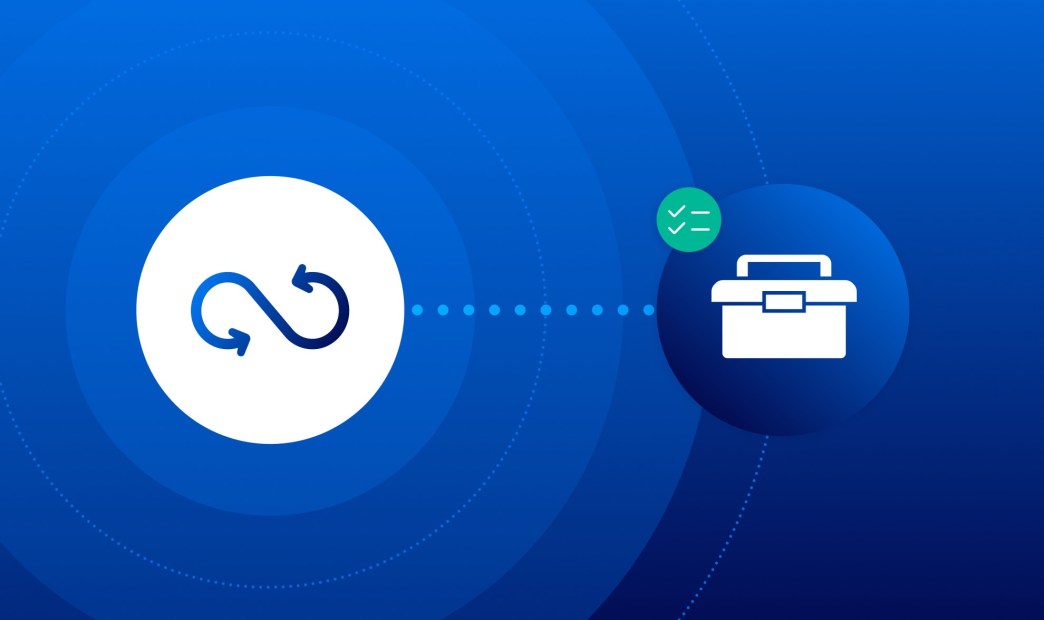There are few better ways to make developers resent cybersecurity than to impose security tools on them that get in the way of development operations.
After all, although many developers recognize the importance of securing applications and the environments that host them, their main priority as software engineers is to build software, not to secure it. If you burden them with security tools that hamper their ability to write code efficiently, you’re likely to end up with pushback against the solutions – and with rampant security risks because your developers may not take the tools seriously or use them to maximum effect.
Fortunately, that doesn’t have to be the case. There are ways to square the need for rigorous security tools with developers’ desire for efficiency and flexibility in their own work. Here are some tips to help you choose the right security tools and features to ensure that security solutions effectively mitigate risks without burdening developers.
What to Look for in Modern Cloud Security Tools
There are many types of security tools out there, each designed to protect a specific type of environment, a certain stage of the software delivery life cycle or against a certain type of risk. You might use Shift Left security tools to detect security risks early in the software delivery pipeline, for example, while relying on Cloud Security Posture Management (CSPM) and Cloud Identity and Entitlement Management (CIEM) solutions to detect and manage risks within the cloud environments that host applications.
You could leverage all of these features via an integrated Cloud Native Application Protection Platform (CNAPP) solution, or you could implement them individually, using separate tools for each one.
However, regardless of which type of security tools you need to deploy or which types of risks you’re trying to manage, your solutions should provide a few key benefits to ensure that they don’t get in the way of developer productivity.
Context-Aware Security
Context-aware security is the use of contextual information to assess whether a risk exists in the first place, and if so, the potential severity of that risk. It’s different from a more generic, blunter approach to security wherein all potential risks are treated the same, regardless of context.
The key benefit of context-aware security for developers is that it’s a way of balancing security requirements with usability and productivity. Based on the context of each situation, your security tools can evaluate how rigorously to deploy protections that may slow down development operations.
For example, imagine that you’ve configured multi-factor authentication (MFA) by default for the source code management (SCM) system that your developers use. In general, requiring MFA to access source code is a best practice from a security perspective because it reduces the risk of unauthorized users being able to inject malicious code or dependencies into your repositories. However, having to enter multiple login factors every time developers want to push code to the SCM or view its status can slow down operations.
To provide a healthy balance between risk and productivity in this case, you could deploy a context-aware security platform that requires MFA by default when accessing the SCM but only requires one login factor when a developer connects from the same IP address and during the same time window from which he or she has previously connected. Based on contextual information, lighter security protections can be deployed in some circumstances so that developers can work faster.
Security Integrations
The more security tools you require developers to integrate with their own tooling, the harder their lives will be. Not only will the initial setup take a long time, but they’ll also be stuck having to update integrations every time they update their own tools.
To mitigate this challenge, look for security platforms that offer a wide selection of out-of-the-box integrations. Native integrations mean that developers can connect security tooling to their own tools quickly and easily, and that updates can happen automatically. It’s another way to ensure that development operations are secure, but without hampering developer efficiency or experience.
Comprehensive Protection
The more security features and protections you can deploy through a single platform, the fewer security tools and processes your developers will have to contend with to secure their own tools and resources.
This is the main reason why choosing a consolidated, all-in-one cloud security platform leads to a better developer experience. It not only simplifies tool deployment, but also gives developers a one-stop solution for reporting, managing, and remediating risks. Instead of toggling through different tools to manage different types of security challenges, they can do it all from a single location, then get back to their main job – development.
Conclusion: Getting Developers on Board with Security
At its worst, security tools are the bane of developers’ existence. It gets in their way and slows them down, and they treat it as a burden they have to bear.
Well-designed, well-implemented security tools do the opposite. Using strategies such as context-aware security, broad integrations and comprehensive, all-in-one cloud security platforms, organizations can deploy the protections they need to keep IT resources secure while simultaneously keeping developers happy and productive.
Interested in strengthening your cloud security posture? The Orca Cloud Security Platform offers complete visibility and prioritized alerts for potential threats across all of your entire cloud estate. Sign up for a free cloud risk assessment or request a demo today to learn more.